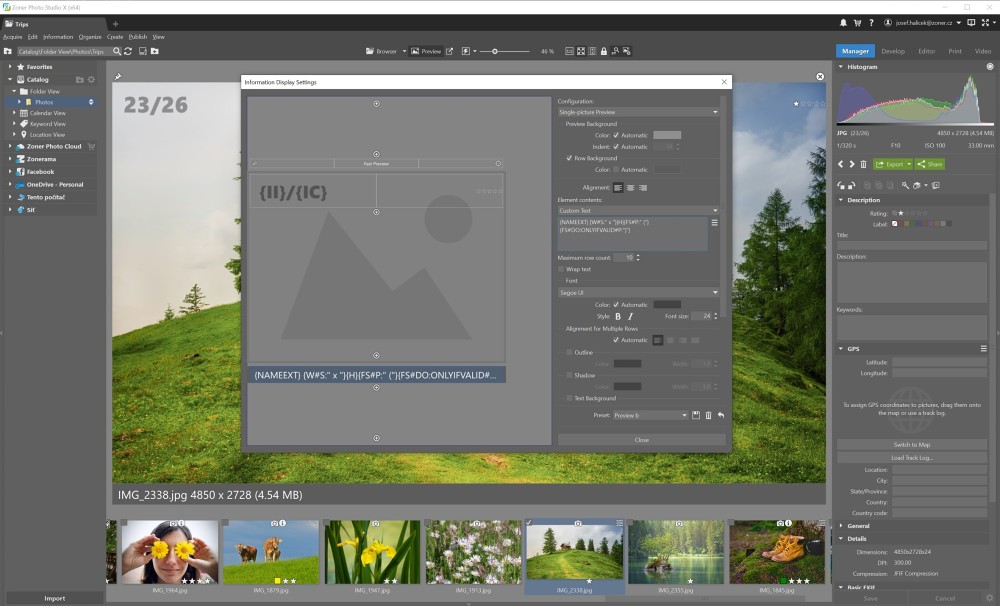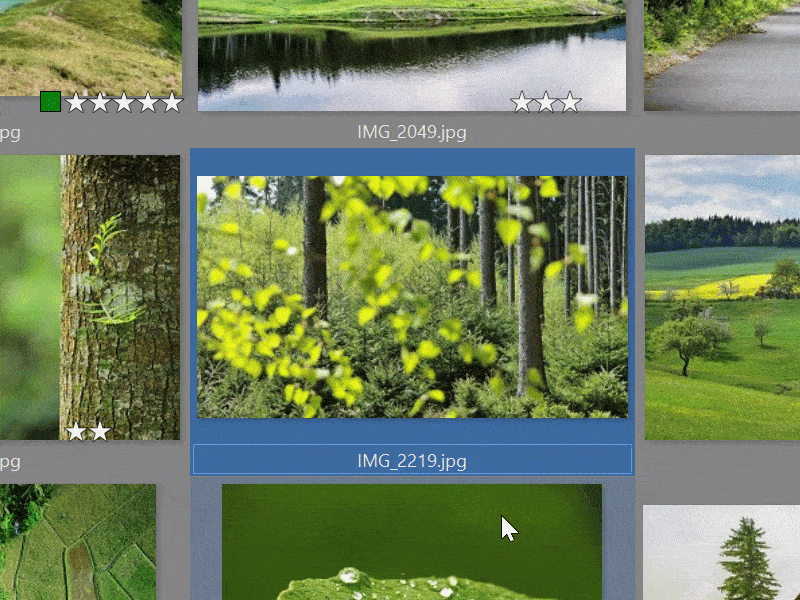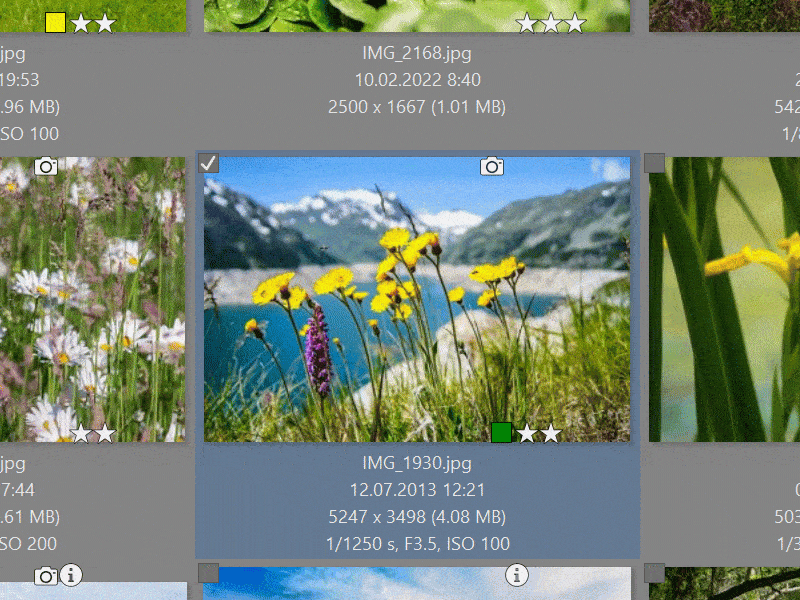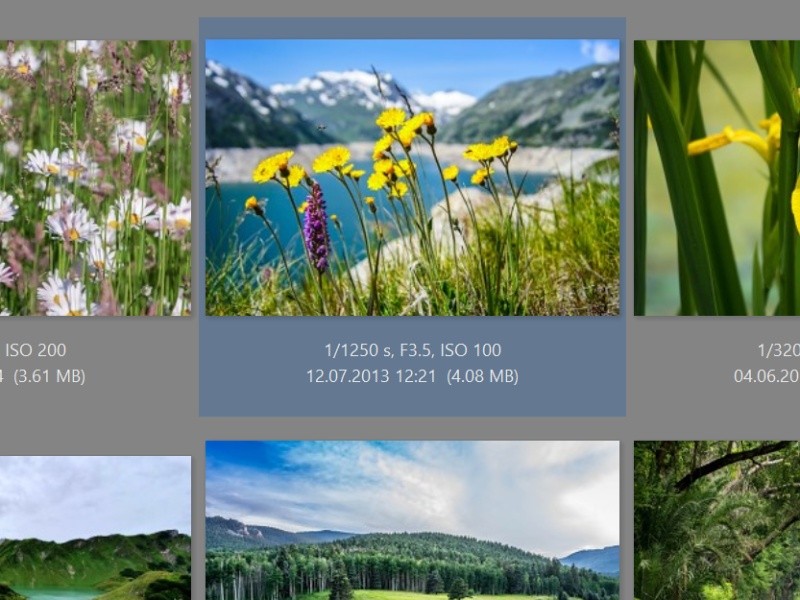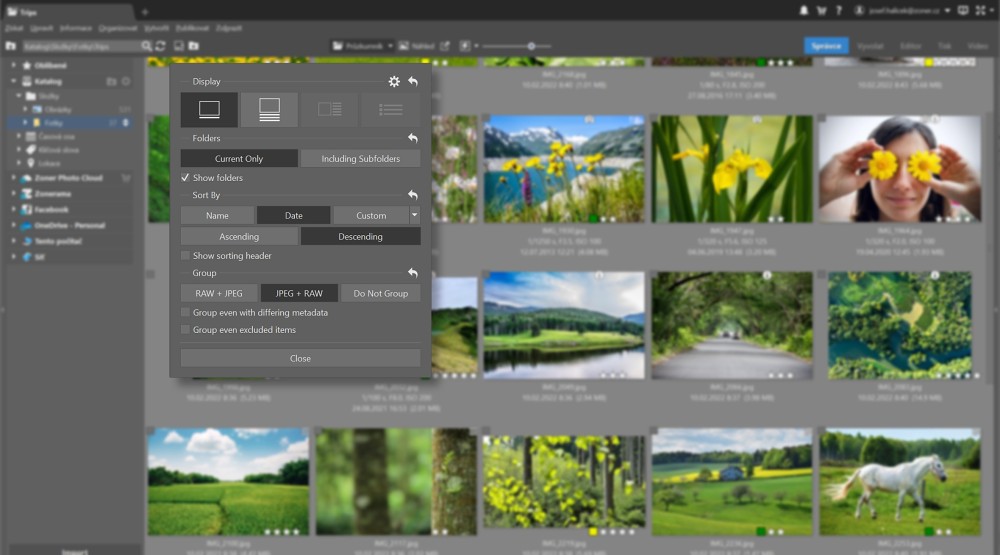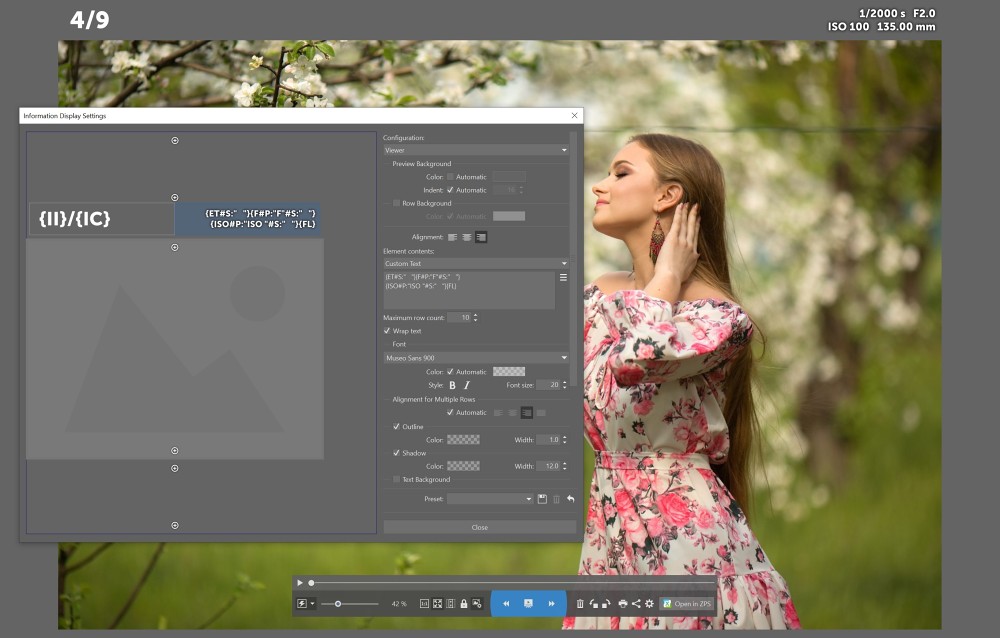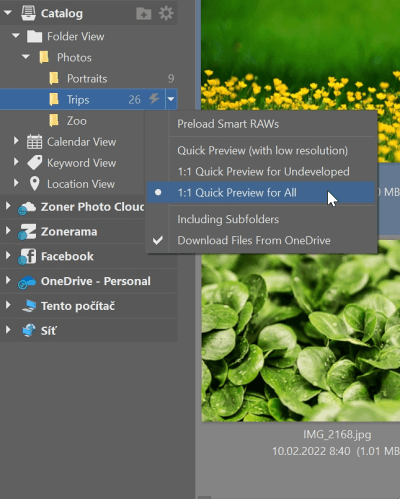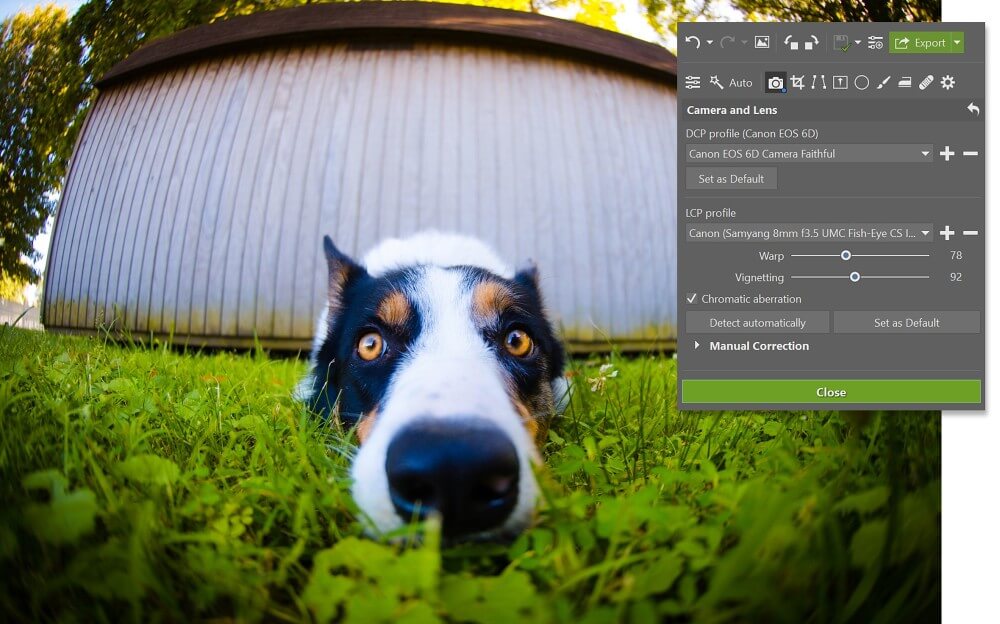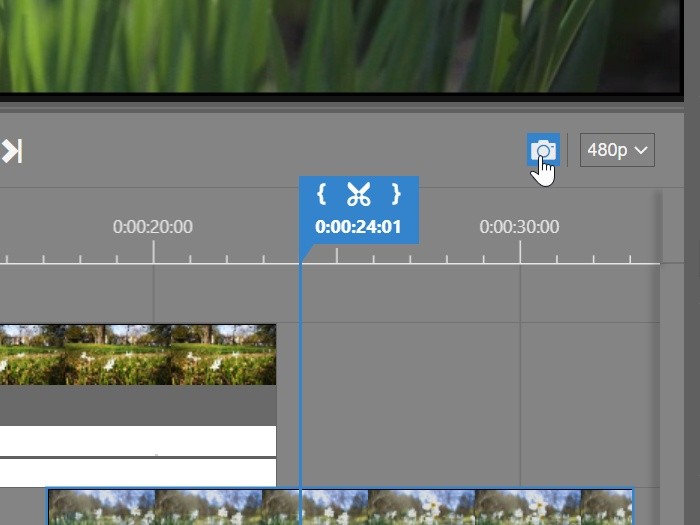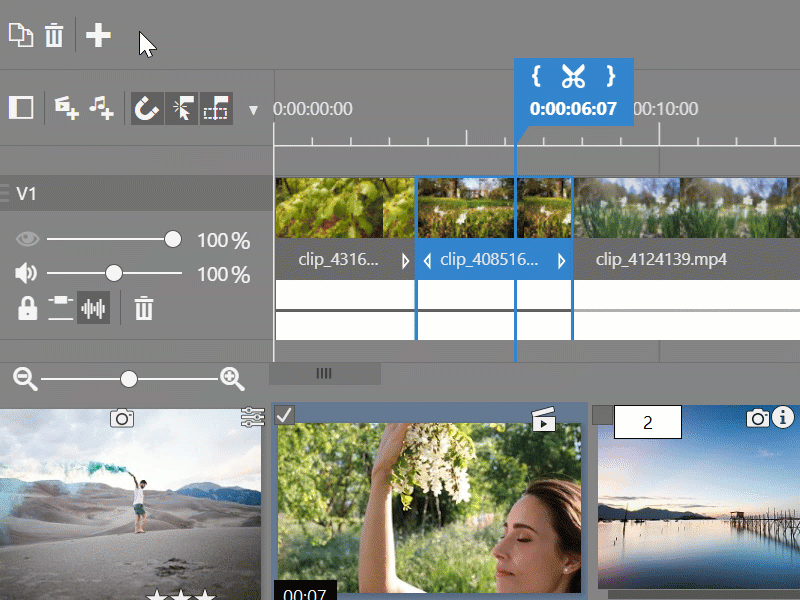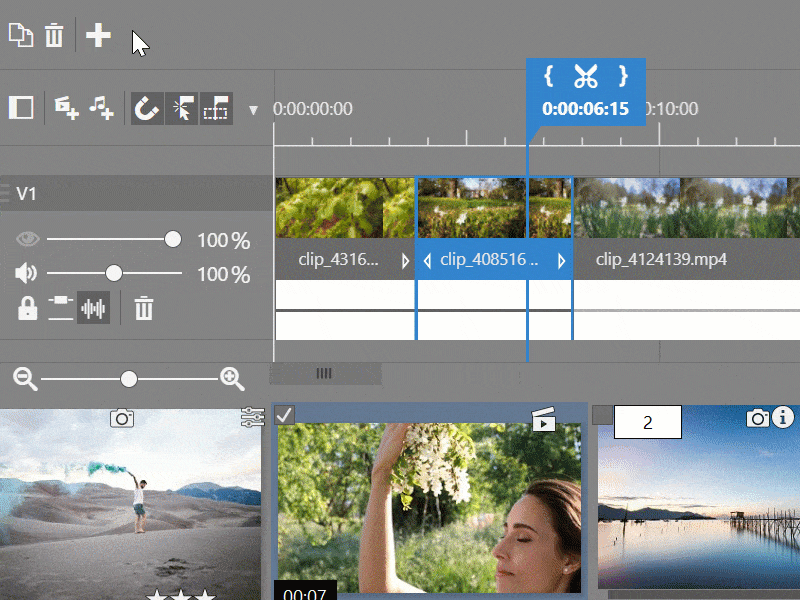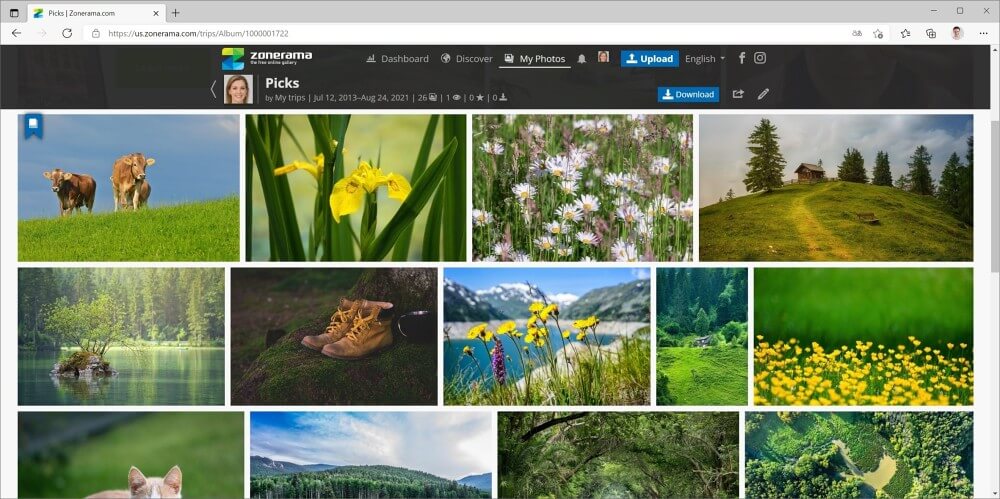Customize previews
For the first time in the history of ZPS X, you have complete freedom when it comes to displaying information for photo previews, including formatting and colors. It’s all up to you now!
- Visual configuration of preview
- Support for format strings
- Separate settings for each preview

 Customized previews
Customized previews