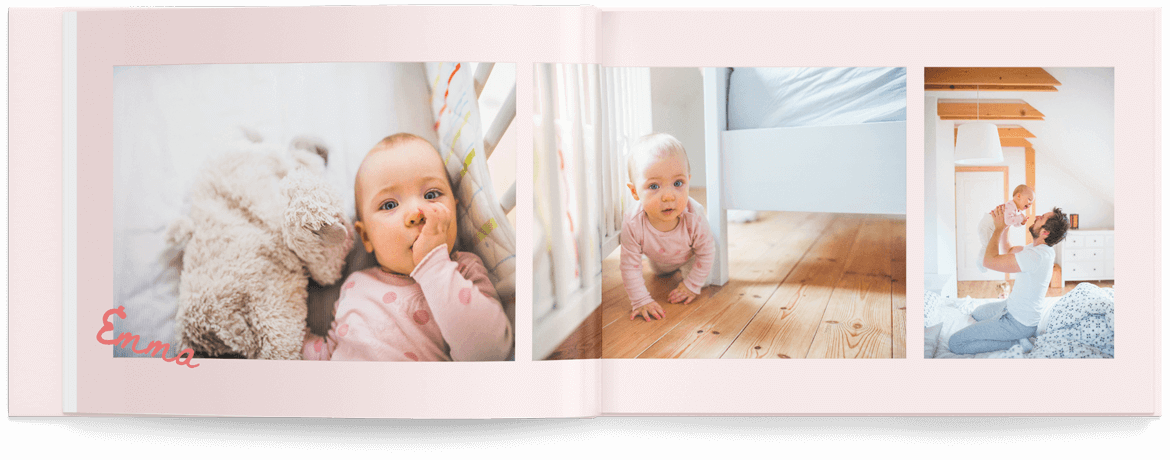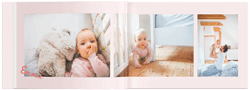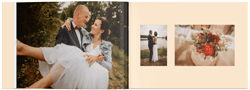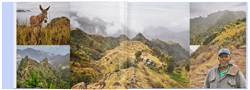Create Beautiful Photo Books
Fast and With Great Results
Zoner Photo Studio X is now bringing you a completely redesigned photo book creation, better controls, and automatic saving of your changes.
Download FREE
Supports Windows 10
The quickest path to a beautiful photo book?
Zoner Photo Studio X!
Photos are filled in for you automatically
Just choose photos and drag them onto the page. Done. ZPS X gives them a good-looking layout automatically. In a rush? You can fill in your whole photo book in a single click. Then just choose a layout to suit your taste—there are plenty to choose from.
Need to add an “extra” photo? The layout is adjusted for you automatically.
Add a new photo to a page, and ZPS X automatically makes room for it.
Two hundred ways to show off your photos
Actually 223, to be precise. With so many photo layouts, you’re sure to find one that suits you.
You can also place photos freely
With the new feature for unrestricted photo placement, you can add photos anywhere in a photo book in any way you want.
New styles and colors
Choose one of the predefined colors or frame styles. Or customize one to suit your taste.
Photo editing right at hand
You can adjust any photo you’ve added to a photo book at any time—edits in Develop and the Editor are just a click away.
New HD-quality projects
You can now print your photo books
and calendars in HD quality.
Better resistance against scratches
Better resistance against fingerprints
Better resistance against water droplets
Better printing for two-page spreads
| Printing at top quality using a Canon DreamLabo 5000 printer and sturdy premium photo paper. | High-quality printing |
Photo book formats
A4 – landscape
A4 – portrait
8″ × 8″
HD A4 – landscape
HD A4 – portrait
HD 8″ × 8″
Paper type
glossy
matte
Tutorial: Show me, how to easily create photo book
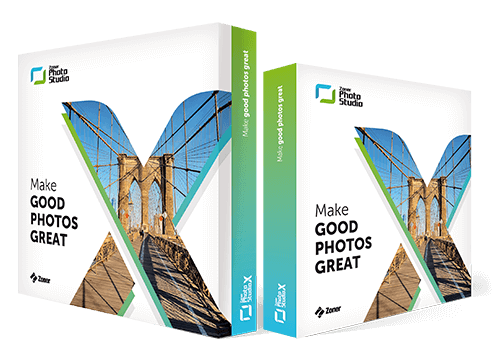
Download the improved Zoner Photo Studio X today
Even if you’ve tried ZPS X before, you’ll get another 15 days to try the new features:
Download FREE
Supports Windows 10
Already using ZPS X? You'll get an update notification automatically after starting the program. To install the update, just follow the instructions.
You’ll work better with photo products than ever before
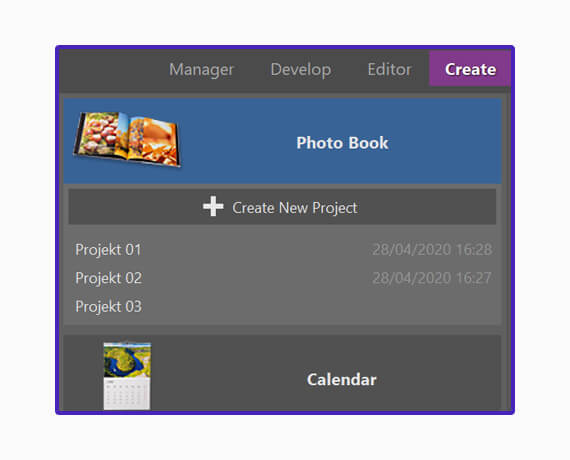
New start page for photo products
All of your projects, both finished and in progress, are conveniently in one place in the Create module.
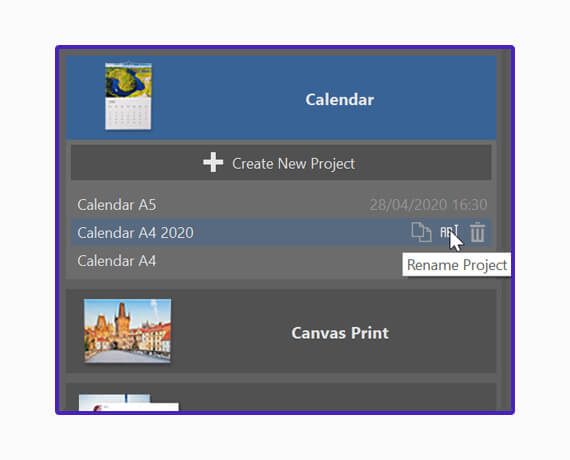
Better work with projects
It’s easy to rename and duplicate your photo product projects. Start from the beginning with the Create New Project button.

Automatic saving—one less worry
We save your projects as you go, so that you don’t have to.
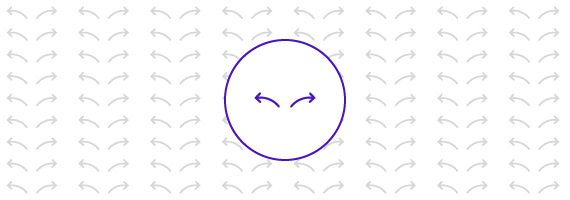
Undo and redo. As much as you want.
You can undo any changes you want, and even do it after you’ve left a given project.
Meanwhile in the rest of Zoner Photo Studio X...
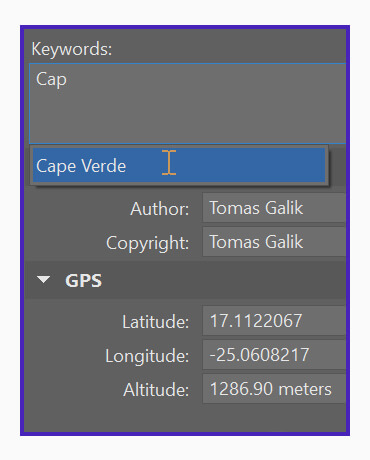
New hinting in the Manager
Easier-to-read hinting when you’re filling in repeated keywords.
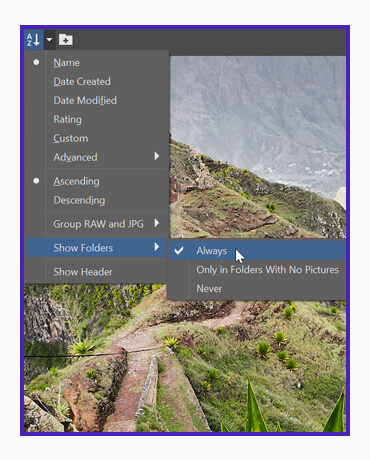
Optional hiding of folders among thumbnails
You’ll find a new option in the Sort menu for hiding and showing folders in the thumbnail listing.
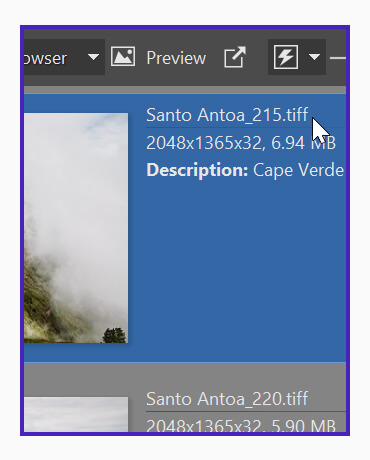
Faster saving of TIFF files’ metadata
Changes to these files’ descriptions are now faster, because large files no longer need to be re-saved.
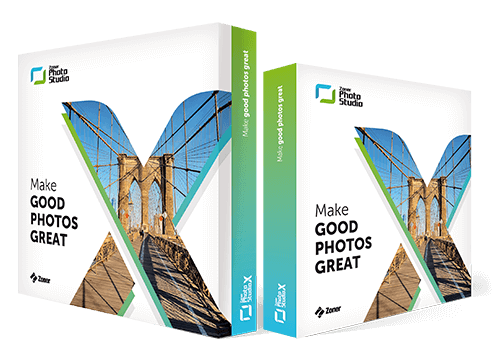
Enjoy more freedom and comfort when you’re creating photo products.
Try Zoner Photo Studio X for 7 days free with no strings attached!
Download FREE
Supports Windows 10
Already using ZPS X? You'll get an update notification automatically after starting the program. To install the update, just follow the instructions.