Stunning Photos in Record Time
Let AI Do the Work
Edit your photos with minimum effort, but maximum impact. Introducing intuitive AI tools.



Choose the best photos with AI close-ups
Zoner Photo Studio X automatically detects and zooms in on faces to show them next to the photo. Enlarge previews to compare sharpness and facial expressions in your photos.
Remove backgrounds
with a single click
The new AI batch filter automatically removes the background from your images. You can then replace the previous background with a transparent one, or fill with a color of your choice.
AI presets: Gorgeous portraits in minutes
The new trio of AI presets automatically creates a mask that lets you brighten the face and eyes or accentuate the mouth. These presets can detect faces and let you adjust each one separately.
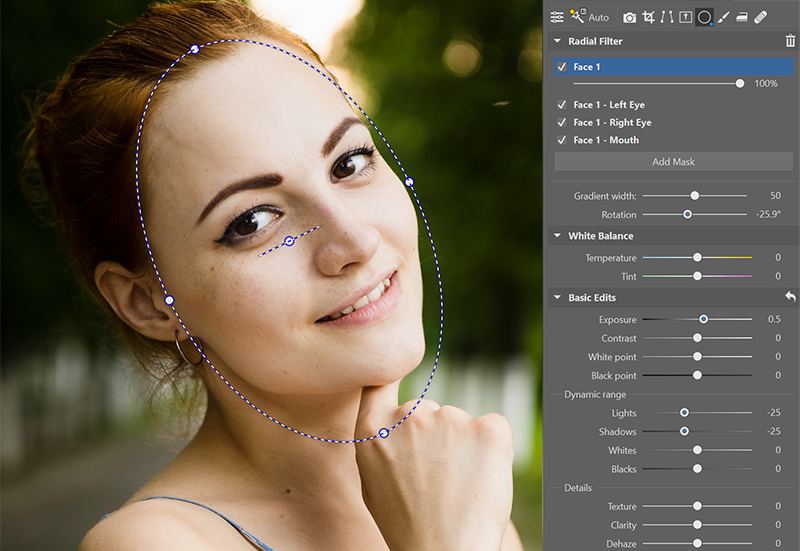



AI automatic enhancement you can trust
Edit one or hundreds of photos with a single click. Zoner Photo Studio X, with the help of AI, recognizes the scene and applies custom-fit adjustments. The result is photos with dramatic contrast and more vibrant colors.
Discover all the new AI features in our video
Learn more about AI features in the video.
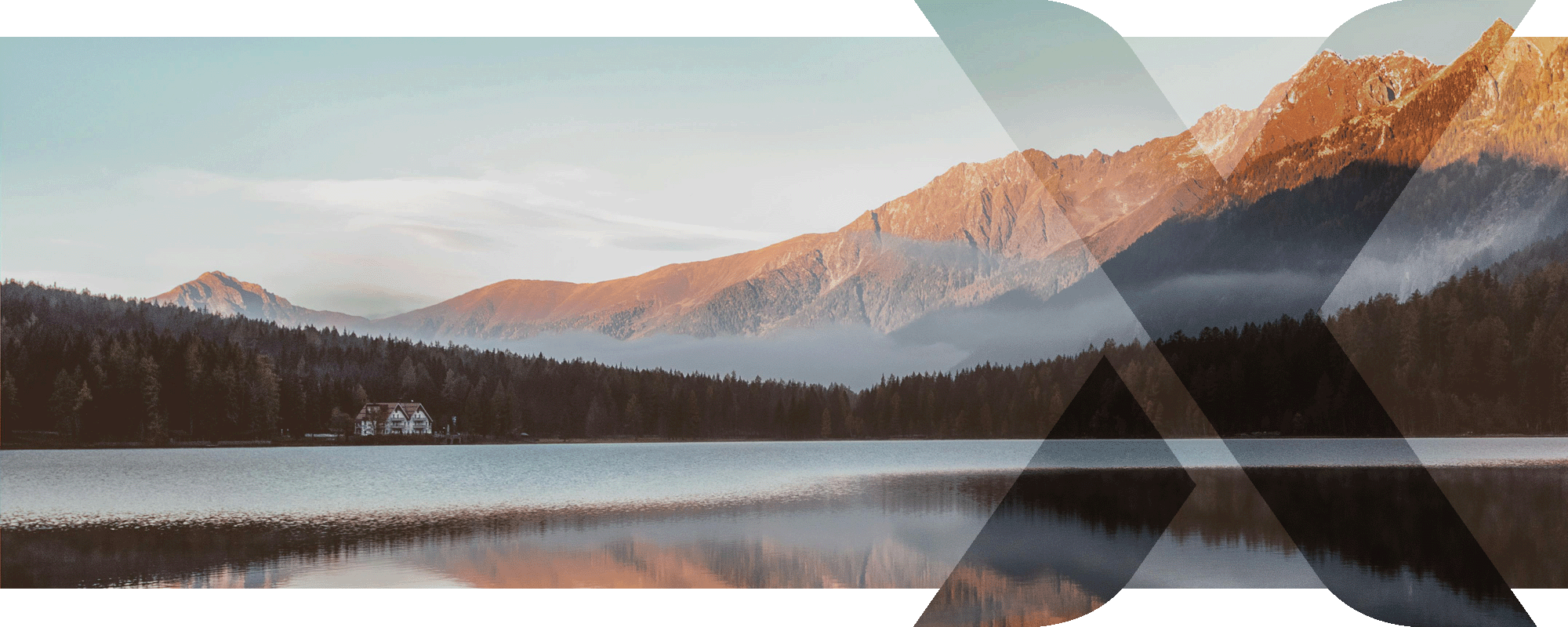
Try the new AI features on your photos
Download Zoner Photo Studio X today.
Download ZPS X free for 7 daysSelect and edit without delay
The new Autostacking feature selects similar images and arranges them into groups. Expand stacked photos in a single click. You can also choose the main preview image.
Breaking barriers: Maximum detail and color in RAW images
Get a lot more detail and color in blowouts. The new version of RAW processing significantly improves the handling of highlights and shadows and other exposure parameters.
With the new Color Reconstruction slider, you can color blowouts in your RAW images.


Learn more about Color Reconstruction in the article. ›
With this update, you can edit all your photos with improved RAW processing. For the change to take effect on previously edited photos, change the processing method to the latest method.


Automatically remove chromatic aberration
The new option for correcting chromatic aberration uses image analysis and offers a suitable correction. Plus, it works without specifying a lens profile and is compatible with all formats.
Learn how to set up automatic correction for chromatic aberration. ›
Learn more about the update in our video
Direct support for the Loupedeck+ console
Your wishes have come true. Full support for the Loupedeck editing console lets you edit photos even faster, more conveniently, and with greater precision.
Official plugin
from the makers of ZPS
You can download the Loupedeck plugin for ZPS X in the article. ›

Turbo mode for your photo editing:
Keyboard shortcuts
Customize ZPS X and make your workflow faster and easier.
Over 1,000 keyboard shortcuts save you hours while editing. Check out examples of how you can set shortcuts in ZPS X:
Try a preset full of shortcuts. You can download it in our article about shortcuts.
Never lose your photo selection again
Don’t lose your selection again by accidentally clicking in the wrong place. Introducing the new Multiselect feature.
Align images in your photo books
Keep the images in your photo books nice and straight using grids and guidelines. Plus, ZPS X has updated how you add freestanding pictures to make the process more enjoyable.
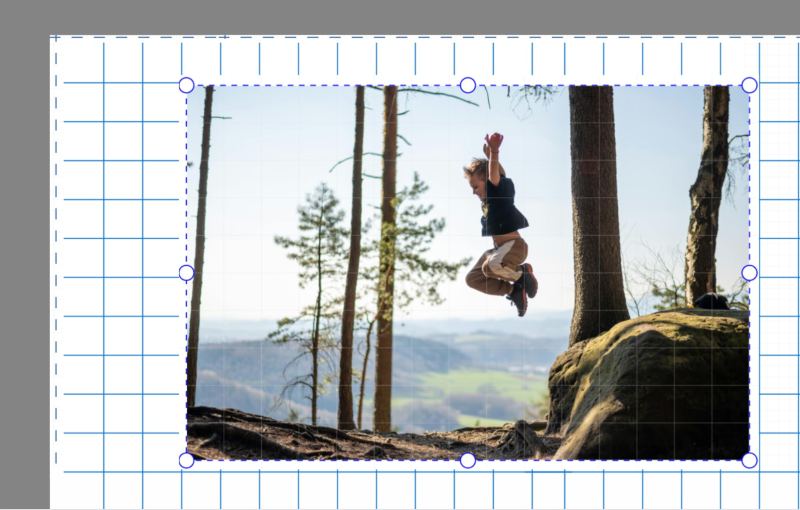
Rotate and adjust images in the preview
Rotate, pan, and resize video clips, images, and text right in the video preview. You can also now match text styles for the entire video.
Check out the newest batch of updates in the video
Loading Fujifilm RAWs is now twice as fast
We’ve cut the loading time for RAWs from the Fujifilm X-Trans sensor in half. Enjoy lag-free photo editing.

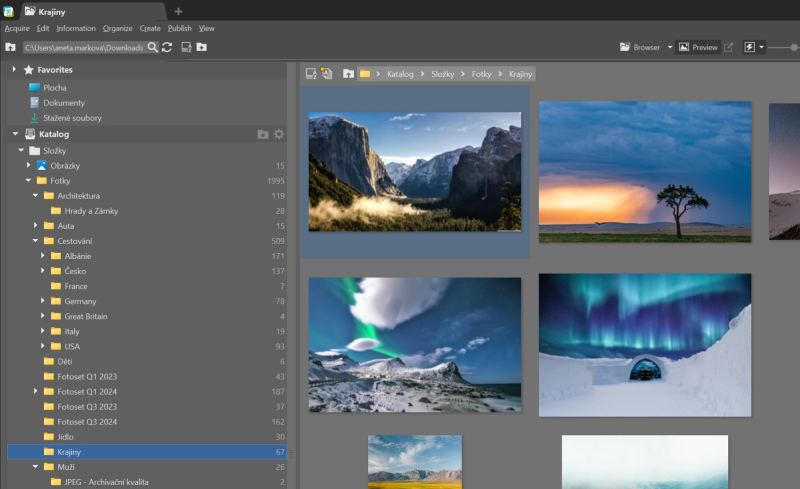
Navigator now remembers last opened folders
Pick up right where you left off. Set up how you want the Navigator to appear next time you open ZPS X in Preferences.
More HDR on Zonerama with a new photo format
Zonerama now supports HDR JPEG + gain map. Share your photos in maximum quality.


Try the latest features of the fall update
No payment details and no strings attached. See the amazing results for yourself.
Free downloadCompatible with Windows 10 and 11










