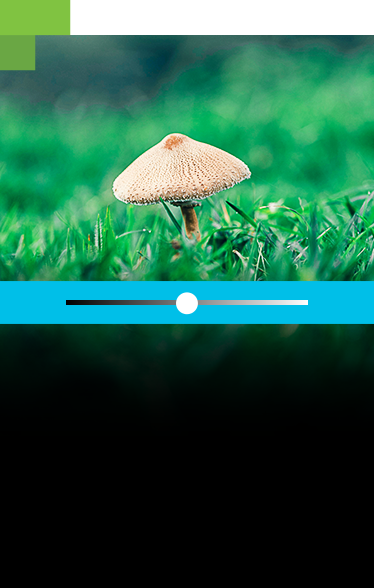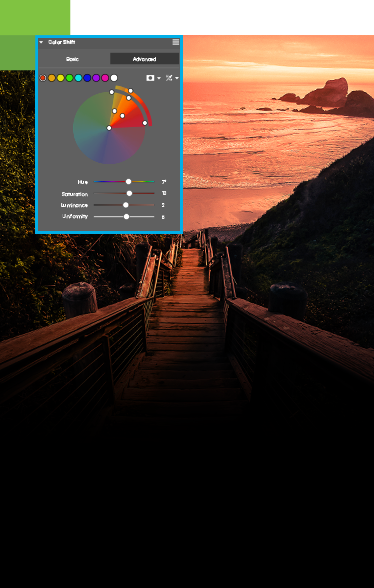Zoner Studio Step by Step
Let’s dive in! Importing photos, sorting, first edits, and basic adjustments can be done in just minutes.
Importing photos
Activate Zoner Studio, access your photos, import them quickly, and efficiently browse or select them.
Organize your photos
Keep your photo library organized by assigning GPS coordinates, keywords, and star ratings.
The Develop module
Get started with basic editing in the Develop module. We’ll also show you a few tricks to speed up your editing.
More in Develop
Go further with advanced editing, like straightening horizons, using linear and radial gradients, plus retouching.
Discover More Features
Edit photos and videos or print photos and photo products with Zoner Studio. New tools and features are added twice a year.

Updates in Zoner Studio
Learn what new tools and features have been added to Zoner Studio. Find them all in one easy-to-find location.
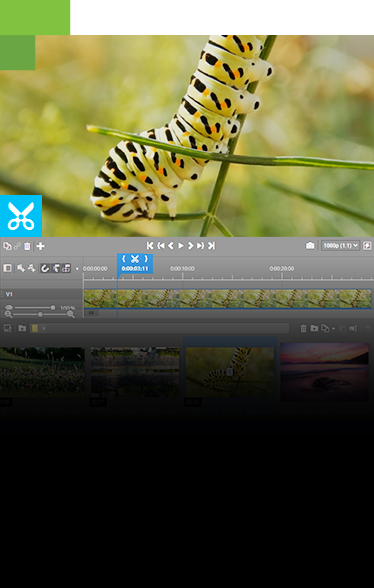

Photo products and printing
Design photo books, calendars, and gifts right in Zoner Studio. We handle printing and delivery.