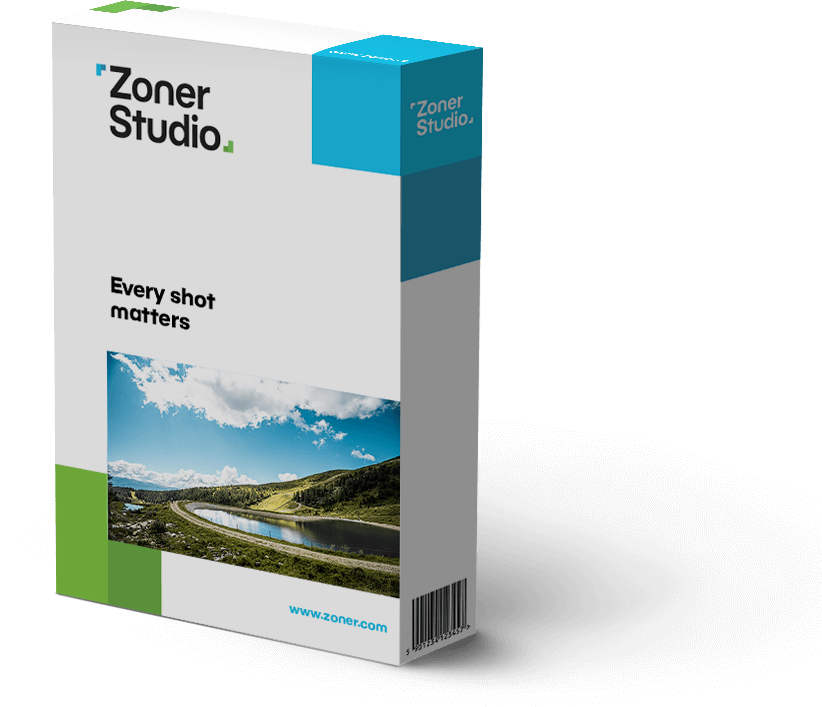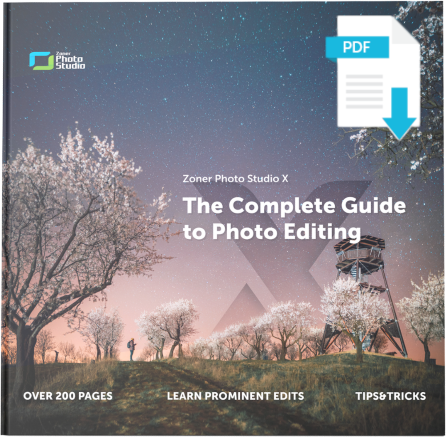Every shot matters
Zoner Studio: From first steps to advanced editing
Shine. Shoot. Share.
Let your photos tell your story. Whether it’s your recent travels, family, or something you love to do. Edit your photos and videos in a way that brings your vision to life.
Your trusty sidekick
Fast, Intuitive Editing Powered by the Best Tools

Best value in photo and video editing
Top-notch tools for a price that might surprise you.
How much does it cost?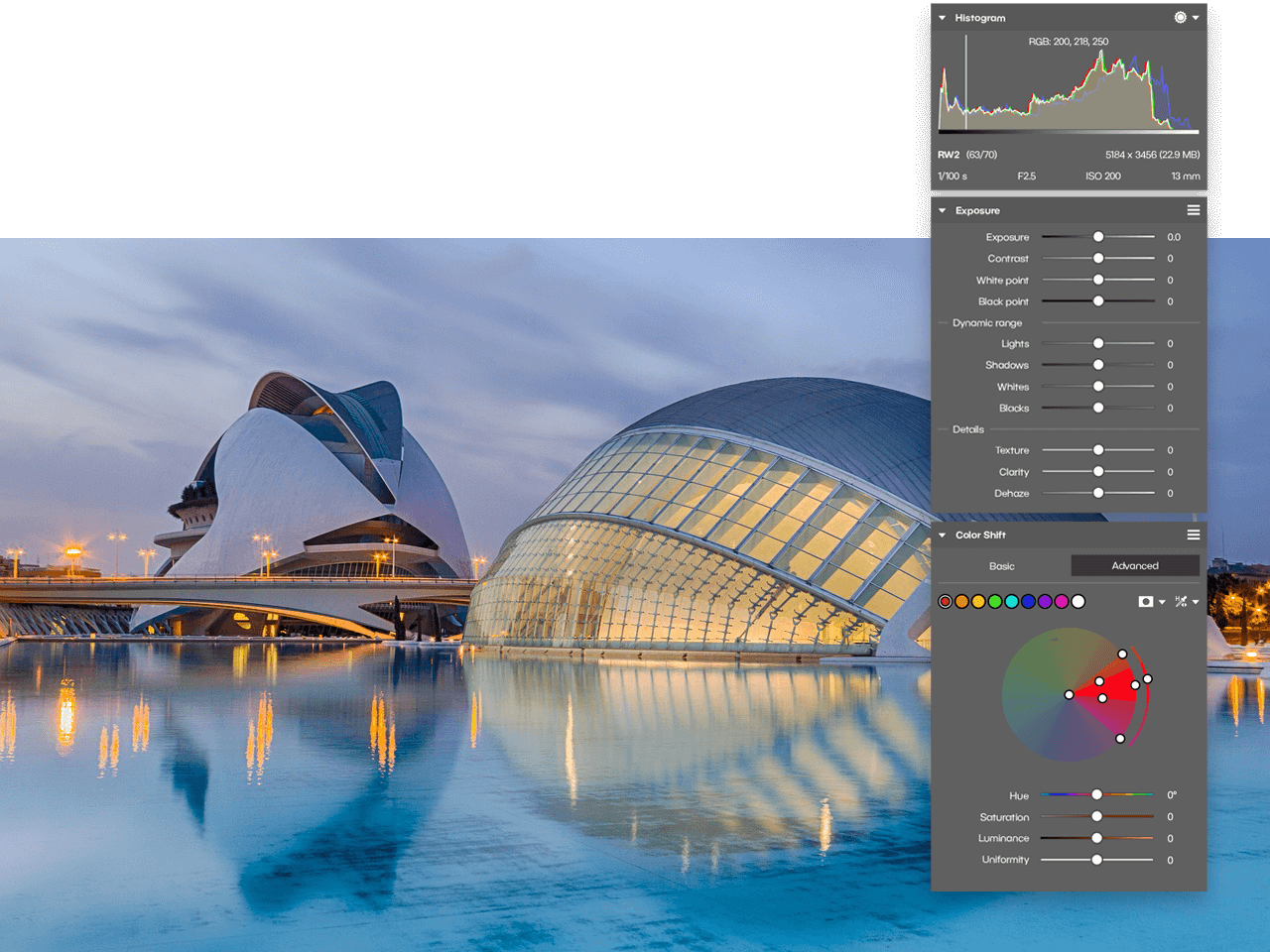

Share your perspective
Zoner Studio Helps You Perfect Every Edit
Recommended by Photographers
🏆 EISA PHOTO SOFTWARE 2025-2026: Best Photo Software of the Year – awards from experts, confirmed by user reviews.
Great alternative
Easy to use and gives good results without the time it takes to work with images in Photoshop. Price is very reasonable compared to other options. Not perfect, but no photo software is. Recommended for users who want to get nice results without having to go through a difficult learning curve, but has the ability to do more as you become accustomed to it and delve into its rich feature set.
Ron
Very good and clear layout
Very good and clear layout which is self-instructive in many contexts. I mainly deal with documentary photography and studio photography and photographing people and human culture. Zoner Studio is a very affordable program that is continuously updated and improved. It has been my main photo editing program for about 6 years.
Ulf Söderberg
Fast and efficient
I only have about 2 minutes per photo, so I don’t spend a lot of time editing, but Zoner Studio helps me stay organized and work quickly and efficiently. It also saves me money. I shoot with average camera equipment, but I’m still able to deliver quality results to top teams.
Milan Kubín
What’s new
The Latest Tools Always at Your Fingertips
Dive into HDR or AI-powered photo editing. New tools and improvements are added twice a year.

Fast RAW editing
Lightning-fast RAW loading, batch editing hundreds of photos at once, and intuitive presets save you time.

True HDR
Edit HDR photos at the highest quality. Zoner Studio is one of the first editors to work with HDR.

AI tools that make sense
Automatic enhancement for hundreds of photos at once, detect faces, or remove backgrounds with one click.
Frequently Asked Questions
If you have a valid license, get the installer from your Zoner account by clicking Download Installer.
If you don’t have a license yet, enter your email on this page. The installation wizard guides you through the installation steps.
Buy Zoner Studio on this page. Then, download the program from your Zoner account. Zoner Studio runs on Windows 10 and 11.
Users with a valid subscription can use Zoner Studio on an unlimited number of devices. A valid subscription gives you full access to updates and upgrades. Learn more about the benefits of a subscription on this page.
Edit both photos and videos, including RAW files. Zoner Studio offers basic and advanced tools, including cropping, exposure, layers, effects, and color correction. Non-destructive editing ensures the original image data remains unchanged.
Try Zoner Studio on Your Photos
Free for 7 days, no obligation.